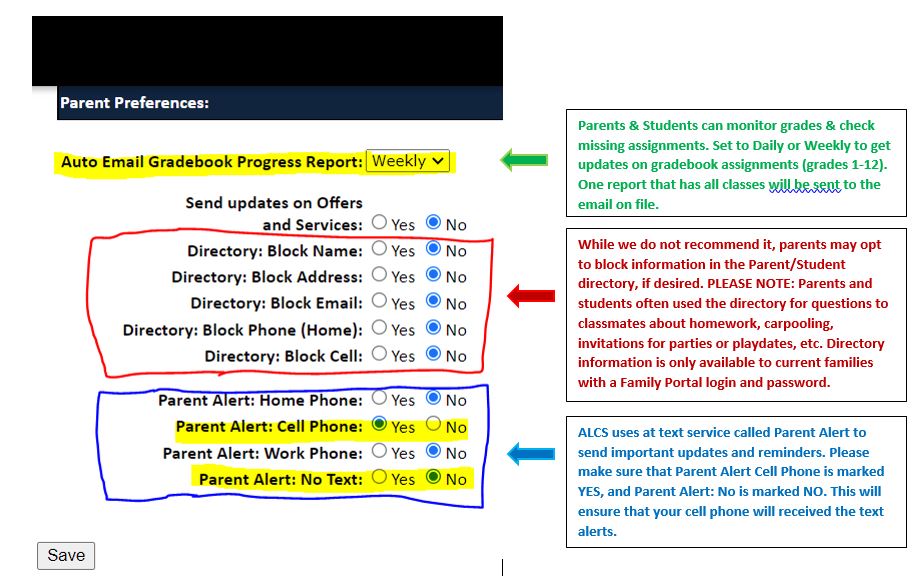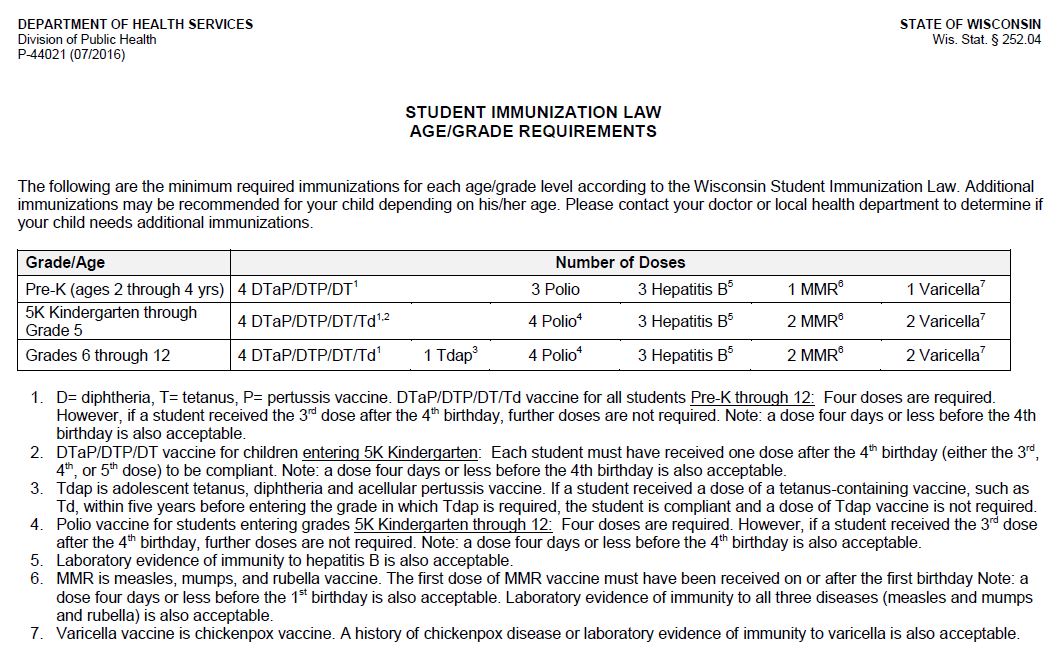Back-to-School 25-26
Welcome to the 2025-26 School Year!
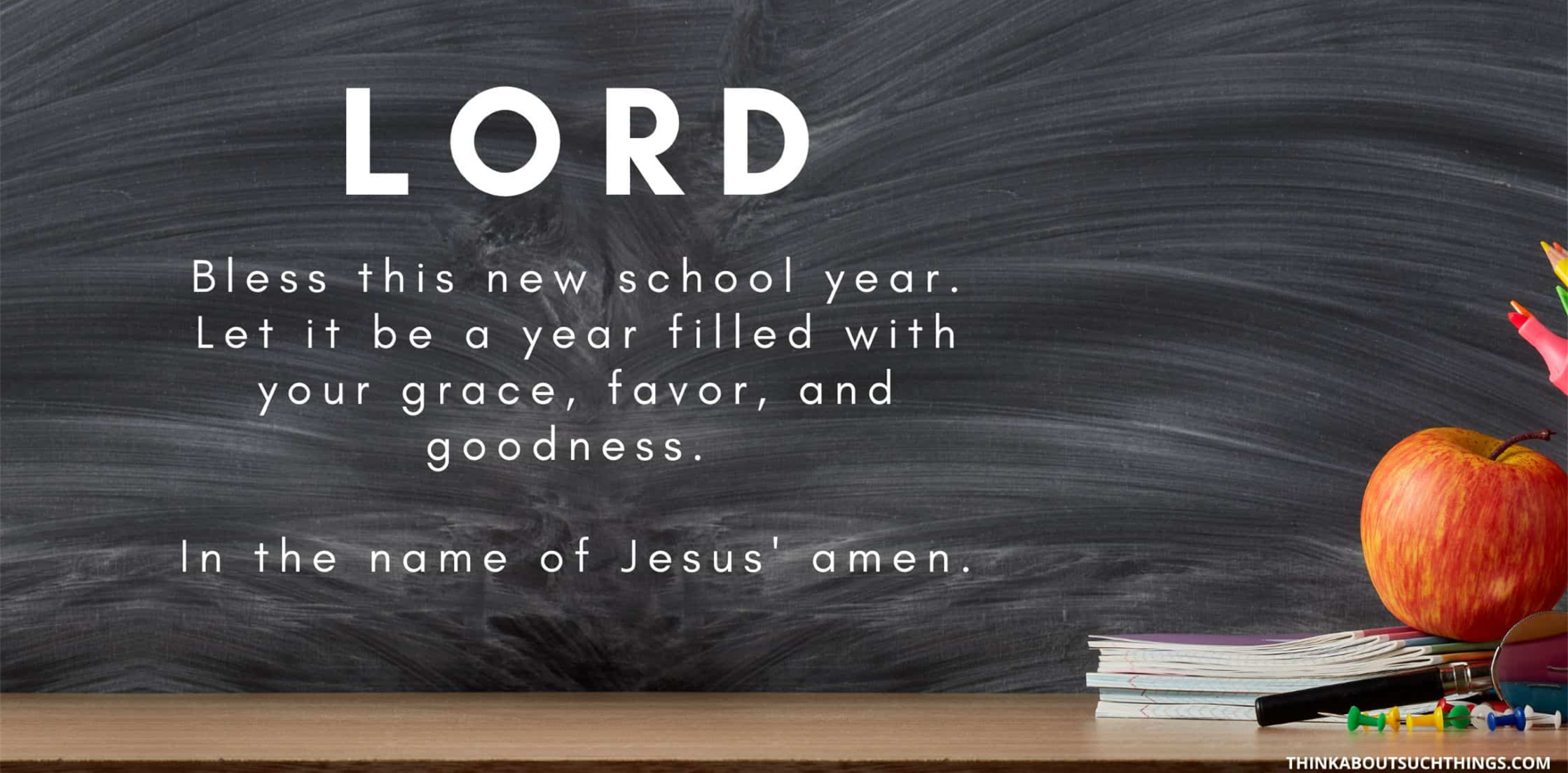
We are looking forward to our return to school and a new year of learning. More importantly, we are excited to see what God does in and through us as we learn together from August through May.
On this page, you will find information and forms needed for the school year.
The 25-26 School Supply Lists are downloadable and located on the right-hand side of this page - below the At-a-Glance Calendar. 3K-5 classes each have their own list. MS and HS have a general supply list as well as individual class needs.
Families can also find our new visual dress code below for guidance as they prepare for the year.
School picture day information is available on our School Pictures page - link found in the right-hand gray sidebar.
May God bless our students, families, and school in 2025-26!
Stay Up-To-Date: Check ALCS Info Online
ALCS puts information online to make it readily and easily accessible for you. Family Portal and our website (alcs.us) have information you will need throughout the school year. Use any device to access our calendars, school supply lists, forms, family information, student grades, and more.
Here on our website you'll find forms, our school calendar, the monthly lunch menu, school supply lists, online payment in Facts Tuition Management via Family Portal, and more.

The 'Academics' tab along with 'Athletics' and 'Fine Arts' often prove to be very helpful resources for parents.
Log on to Family Portal to review your personal family account (under Web Forms), individual student's schedules, student's grades, and more. Family Portal is accessible at the top of every page under the menu (three bars) and at the bottom of every page.
Make sure your FACTS account is active if you have not already done so. You may update your preferences and information under the Web Forms link by clicking 'Family Demographic Form'.
If you need assistance or your account is not active, contact Mrs. Pierce for assistance at 608-221-1520.

.png)

 At ALCS, our primary means of communication with parents is via email—make sure to watch email for school information and news.
At ALCS, our primary means of communication with parents is via email—make sure to watch email for school information and news. 
.png) administer on the signed
administer on the signed